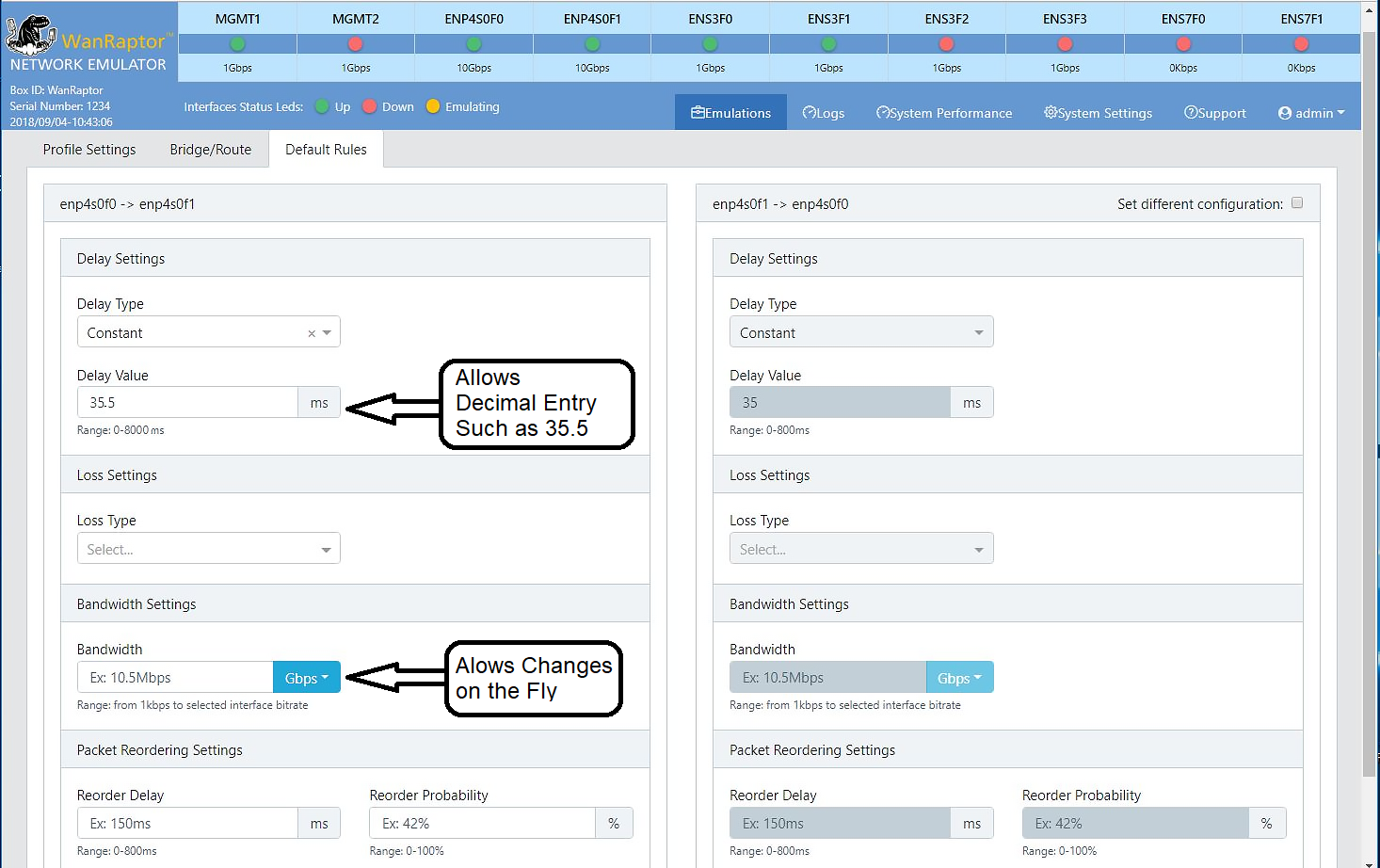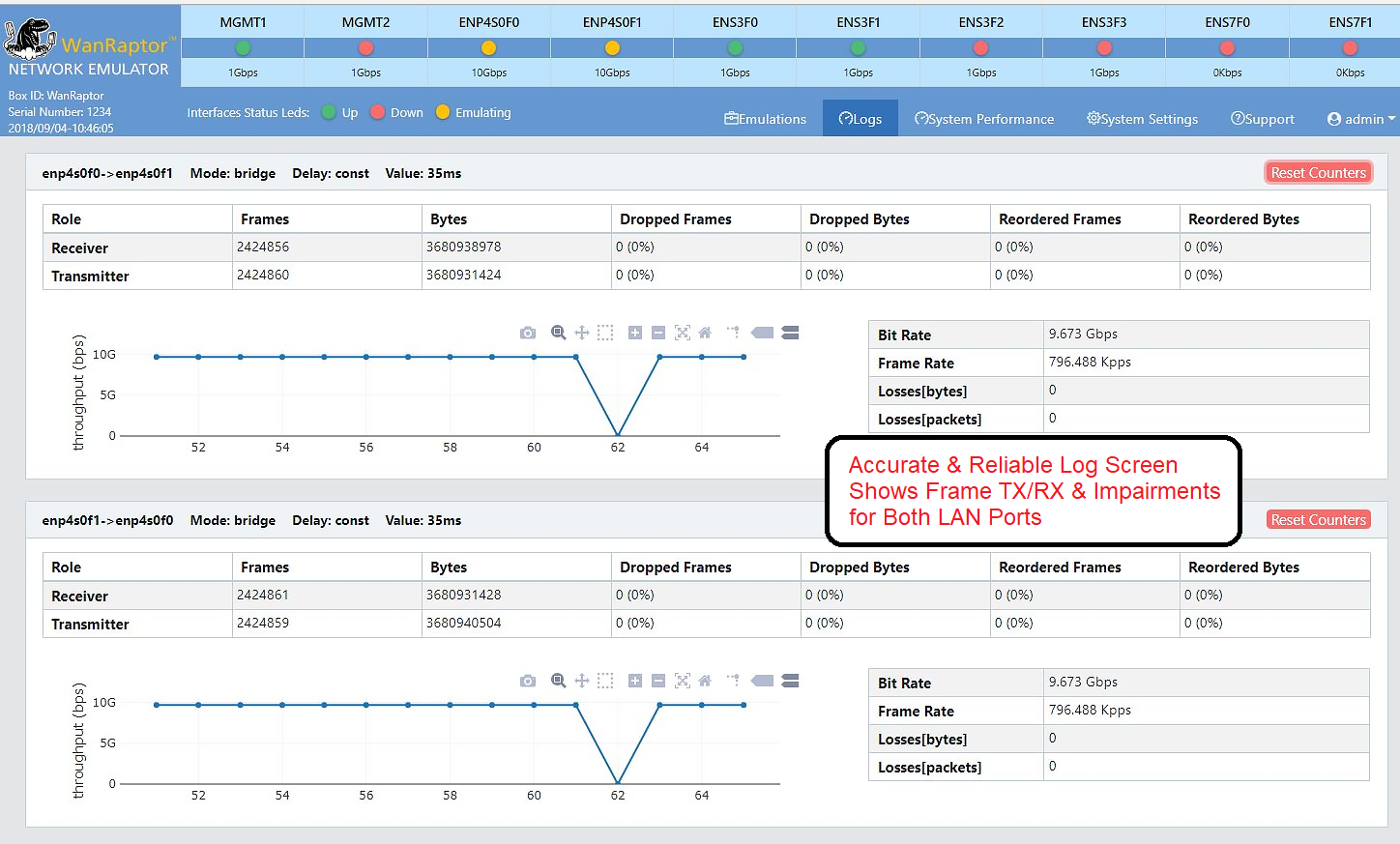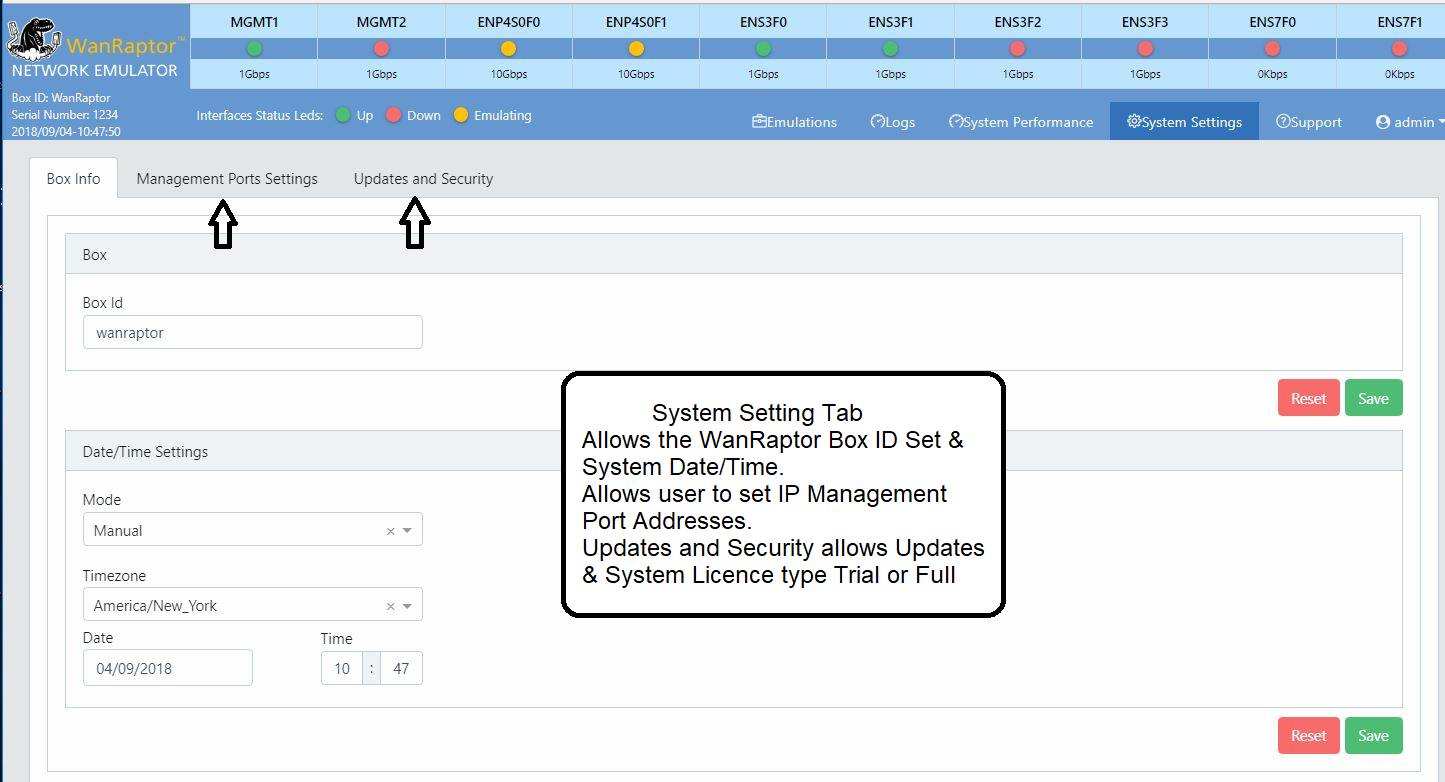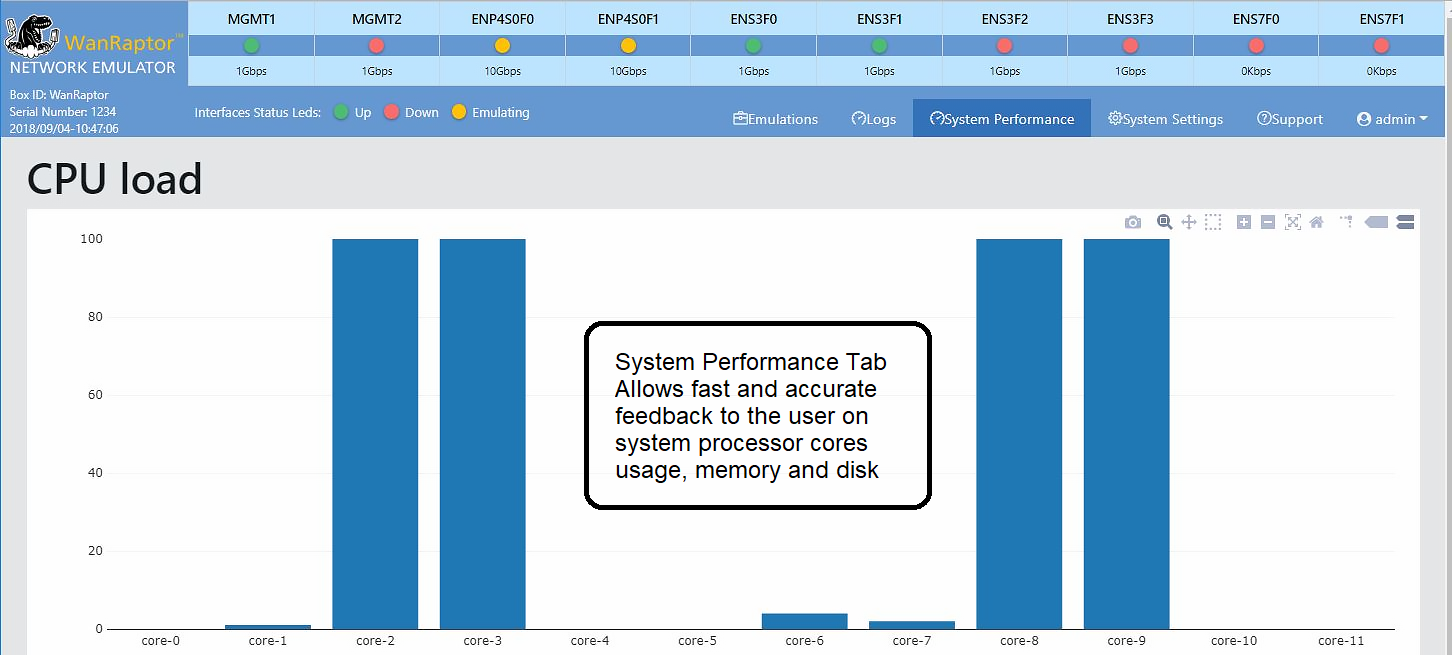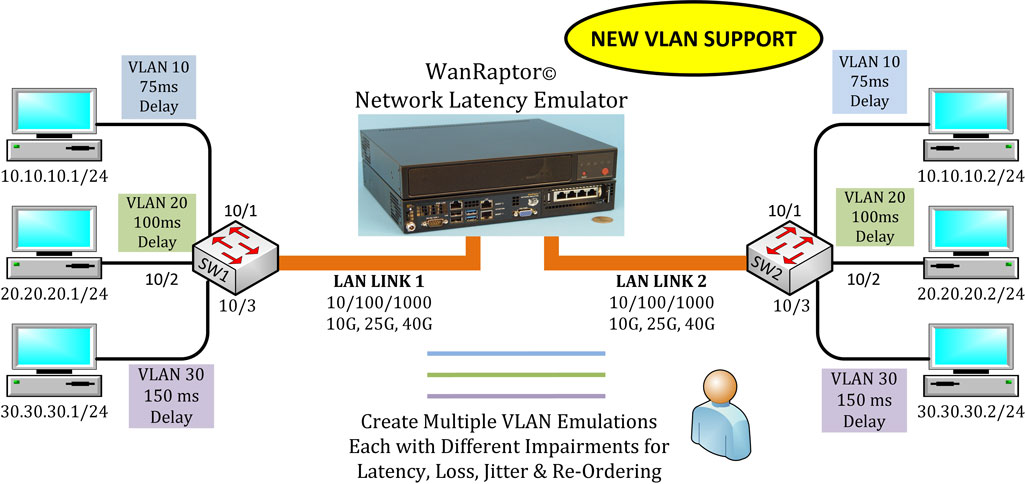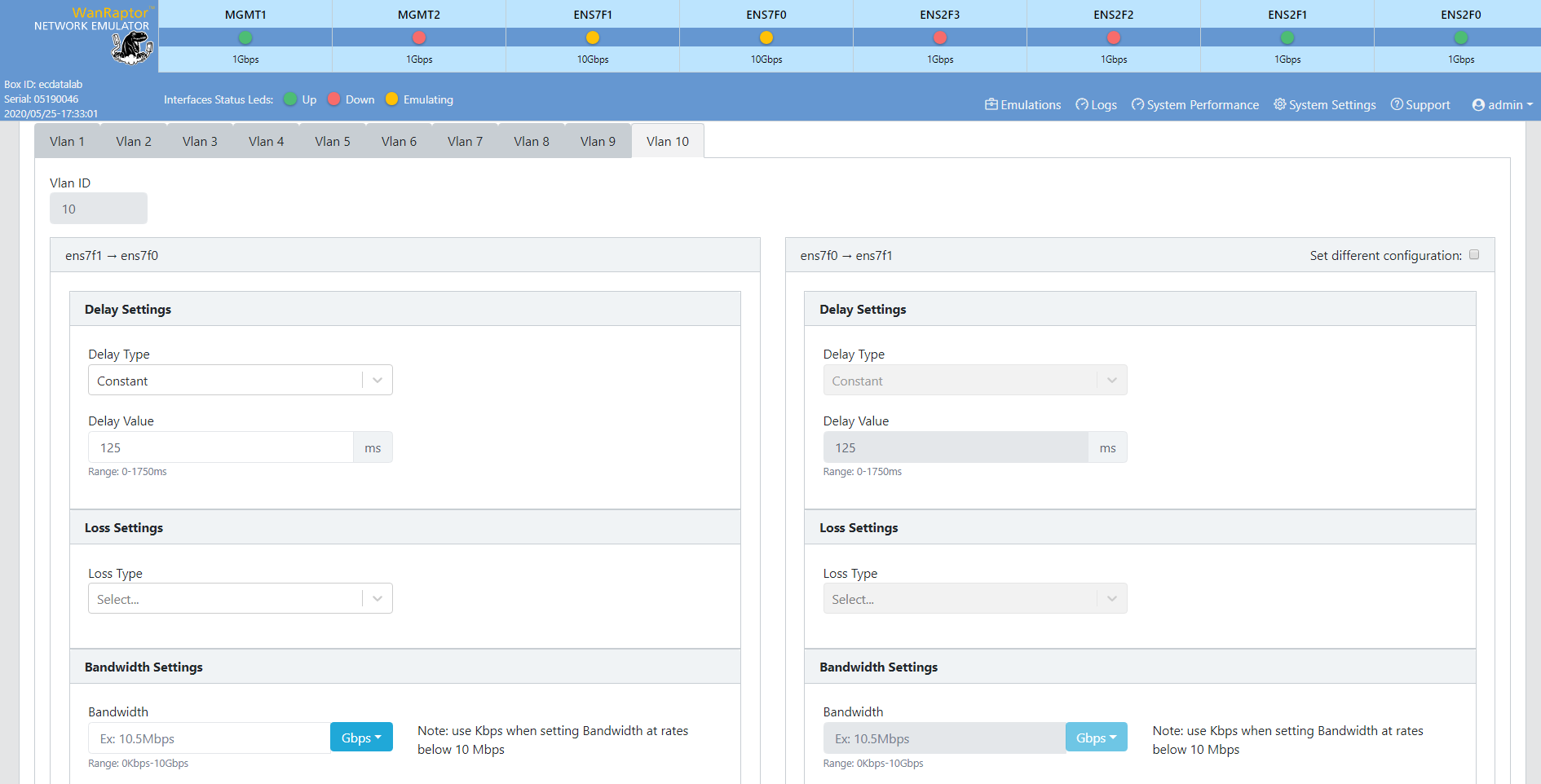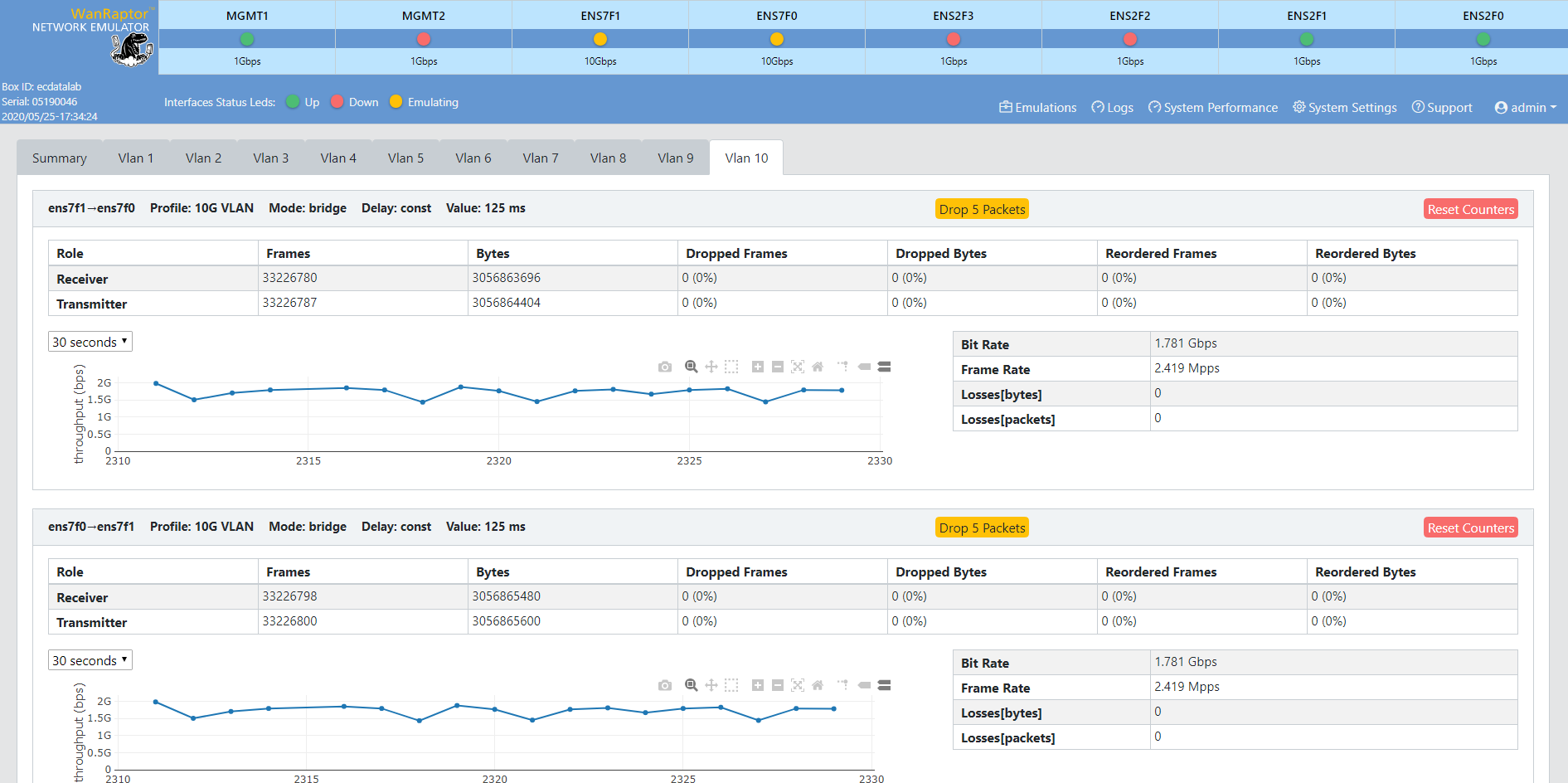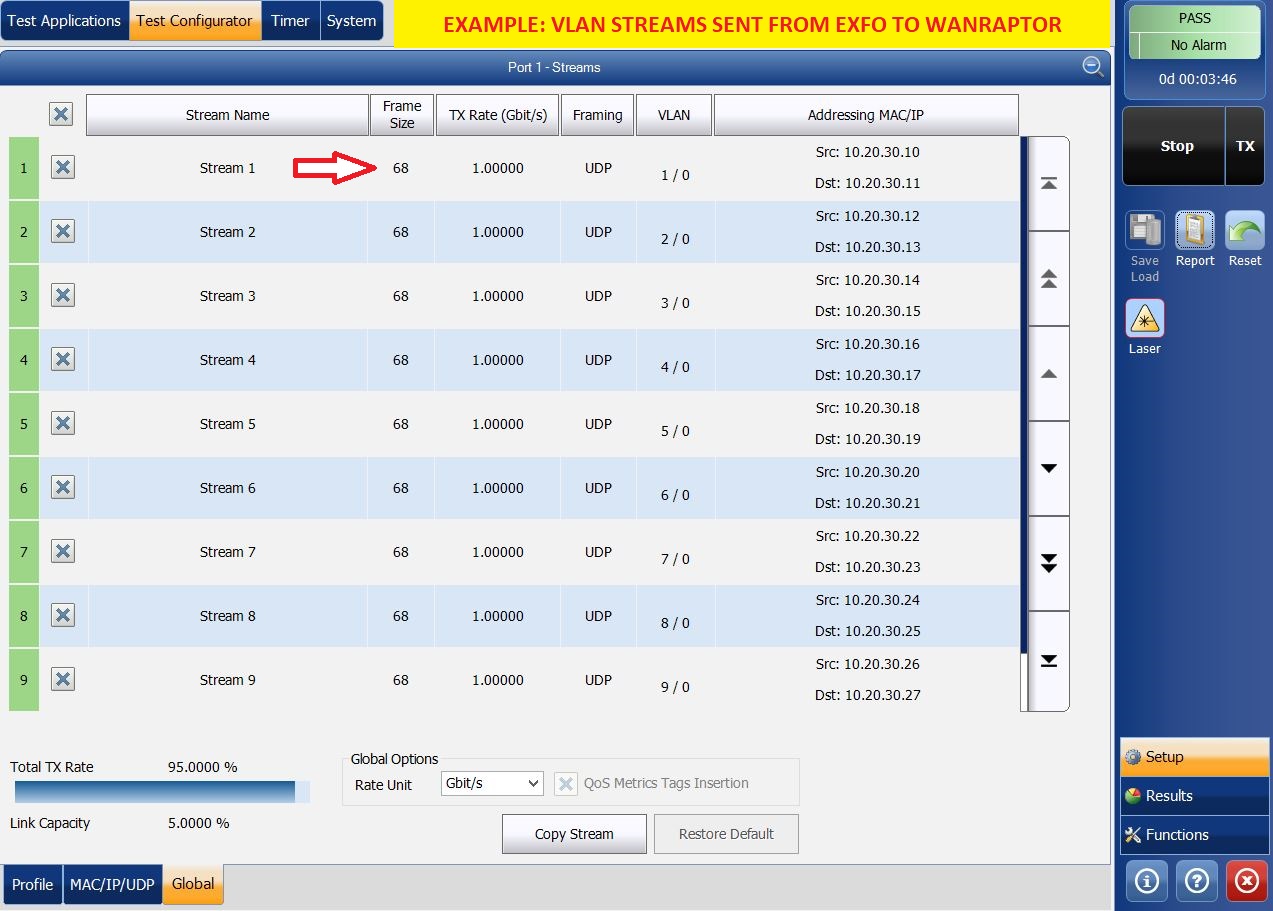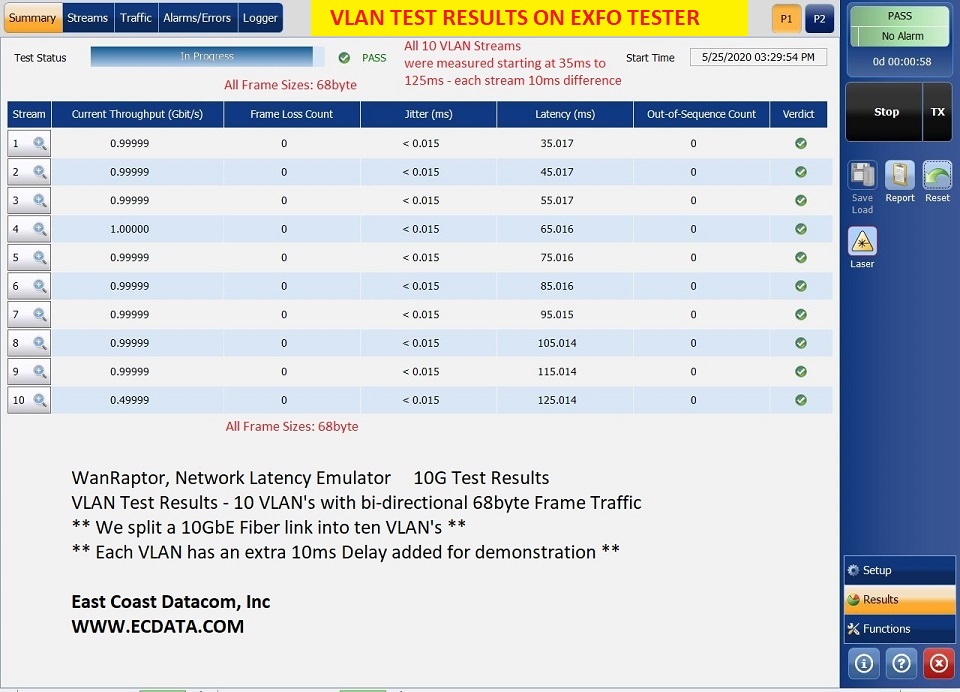WanRaptor™
Network Emulator
New Optional Network Traffic Generator, PKT-GEN
Features / Benefits
Network EmulatorApplication
An embedded box appliance that will mimic the behavior of a WAN/LAN network, inserted between LAN segments supporting Bridge or Routing functions with network impairments such as bandwidth, delay, loss, re-ordering and random duplication.
Configuration Management Ports – GUI Access
Two Independent fixed 10/100/1000 Ethernet Ports
Bridge or Routing Support
All emulations support Bridge or Subnet Routing
VLAN Emulation Support
Create up to ten VLAN emulations within a single LAN, each with its own impairments
Emulation Interfaces
10/100/1000 Copper or Fiber, Optional SFP
10G, 25G and 40G SFP+ Inserts
Emulation Bandwidth Link Rates
Up to 40GbE bi-directional or split speeds, Kbps, Mbps or Gbps
Emulated Latency Settings
Constant: 0 to 10 Seconds, Decimal Format Supported, Also Supports Uniform, Exponential & Inter-Packet
Other Emulation Impairments
Packet Loss: Percentage or BER, Burst, Periodic, Gilbert-Elliot
Packet Re-Ordering: 0 to 100%, Decimal Inputs
Random Packet Duplication: per-packet
duplication probability
Jitter: By use of different delay options
Link Throughput
Full Line Rate for 10/100/1000 & 10G (64-9000byte Packets)
25G and 40G Consult Factory
Emulation Statistics
Each link is capable of real-time statistics via GUI
Login Password Protection
Implemented via the user LAN Management Port
Power Source
AC Mains: 90-240VAC @ 10%, 50/60Hz, Auto Range
Environmental
Operating Temperature....32º to 104º F (0º to 40º C) Relative Humidity.............5 to 85% Non-Condensing Altitude............................0 to 10,000 feet
Warranty
3 - Years hardware, includes software support and software feature upgrades/improvements
Software Upgrades
Administered via the LAN User Management Ports
Web Browser Security & Compatibility
Google Chrome and FireFox - HTTP or HTTPS
Description
The new WanRaptor™ Network Emulator is an easy to use, economical test solution to validate your applications in a lab environment by emulating bandwidth, latency, loss and jitter of wide area networks. With the purchase of the WanRaptor™ you receive a COTS hardware system with embedded software supporting network emulation on 10/100/1000, 10G, 25G and 40G optional interfaces. The product has an easy to use GUI interface and allows changes On-The-Fly for real time test and result monitoring. Competing products require expensive hardware upgrades or confusing bandwidth license upgrades to support different media types and in most cases require a complete new hardware purchase. The WanRaptor™ overcomes all those drawbacks in a very economical desktop or rackmount enclosure
The WanRaptor™is capable of any port LAN to LAN emulation or create up to ten VLAN emulations within a single LAN, each with its own impairments.
The WanRaptor™ product has outstanding packet throughput performance for Bridge or Route modes of operation and all impairments allow decimal value inputs. The WanRaptor™ allows network architects, engineers, and developers to accurately gauge an application’s responsiveness, throughput, and quality of end-user experience prior to deployment. The WanRaptor™ is physically placed between two LAN segments and will accurately replicate a client/server WAN connection. The WanRaptor™ can be configured to adjust bandwidth constraints and apply impairments such as packet loss, delay, reordering, random duplication or jitter. Latency may be specified to emulate the transfer of data over short or long distances allowing developers and engineers to monitor application performance as if they were actually on your WAN network. Application performance and end-user experience can then be observed, tested, and validated in real-time while making changes On-The-Fly without stopping the emulation.
The WanRaptor™ allows the user to easily view packet throughput and packet impairment performance with our intuitive statistics screen in realtime.
The WanRaptor™ is available in a small desktop / portable model, 1U or 2U 6-Slot model that houses multiple LAN interfaces which can be rack mounted. It is powered by an integrated 90-240V 50/60Hz power supply. The WanRaptor™ has a 3-year warranty and is fully supported during the warranty period.
SPECIFICATIONS
| Application | An embedded box appliance that will mimic the behavior of a WAN/LAN network, inserted between LAN segments supporting Bridge or Routing functions with network impairments such as bandwidth, delay, loss, re-ordering and random duplication. |
| Configuration Management Ports – GUI Access | Two Independent fixed 10/100/1000 Ethernet Ports |
| Bridge or Routing Support |
All emulations support Bridge or Subnet Routing |
| Emulation Interfaces | 10/100/1000 Copper or Fiber, Optional SFP 10G, 25G and 40G SFP+ Inserts |
| Emulation Bandwidth Link Rates | Up to 40GbE bi-directional or split speeds, Kbps, Mbps or Gbps |
| Emulated Latency Settings | Constant: 0 to 10 Seconds, Decimal Format Supported, Also Supports Uniform, Exponential & Inter-Packet |
| Other Emulation Impairments | Packet Loss: Percentage or BER, Burst, Periodic, Gilbert-Elliot Jitter: By use of different delay options, Packet Re-Ordering and Random Packet Duplication |
| Link Throughput | Full Line Rate for 10/100/1000 & 10G (64-9000byte Packets) 25G and 40G Consult Factory |
| Emulation Statistics | Each link is capable of real-time statistics via GUI |
| VLAN Emulation Support | Create up to ten C-VLAN emulations within a single LAN, each with its own impairments |
| Login Password Protection | Implemented via the user LAN Management Port |
| Power Source | AC Mains: 90-240VAC @ 10%, 50/60Hz, Auto Range |
| Environmental |
Operating Temperature....32º to 104º F (0º to 40º C) Relative Humidity.............5 to 85% Non-Condensing Altitude............................0 to 10,000 feet |
| Warranty | 3 - Years hardware, includes software support and software feature upgrades/improvements |
| Software Upgrades | Administered via the LAN User Management Ports |
| Web Browser Security & Compatibility | Google Chrome and FireFox - HTTP or HTTPS Support |
| Regulatory Approvals | UL, CSA, CE, CCC, FCC and RoHS |
| ORDERING INFORMATION | |
| PT # 210000 – (Stock Chassis | Model: WanRaptor_2U Description: WanRaptor WAN Emulator 2U, 6-Slot Chassis Chassis Dimensions: H x W x D 3.50” (88.9mm) x 17.20” (437mm) x 14.50” (369mm) Weight: 30 Pounds, 13.6Kg |
| PT # 253000 – (Special Order) Model: WanRaptor_2U |
Model: WanRaptor_2U Description: WanRaptor WAN Emulator 2U, DUAL POWER, 6-Slot Chassis Chassis Dimensions: H x W x D 3.50” (89mm) x 17.20” (437mm) x 17.70” (450mm) Weight: 42 Pounds, 19.05Kg |
| 10/100/1000 NIC CARDS |
PT# 226000 PT# 226001 PT# 226019 |
| 10GbE SFP+ NIC CARD |
PT# 226007 SFP+ Optics for ECDATA PT# 226007 |
| 25GbE SFP+ NIC CARD (Also Supports 10G) |
PT# 226016 SFP+ Optics for ECDATA PT# 226016 |
| 40G QSFP+ NIC CARD |
PT# 226005 QSFP+ Pluggable Optic for PT# 226006 |